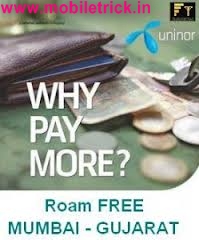The update is available via Samsung KIES however if you want to manually update your smartphone to said firmware then follow the guide after the break.
Before we proceed, make sure:-
You have installed your Galaxy Y Duos S6102 USB drivers on your PC.
You need to enable USB debugging mode which is deactivated by default.
You smartphone should have 70-80% charge remaining.
Your Samsung Galaxy Y Duos S6102 should be factory unlocked.
Backup your important data like Call logs, SMS and other data in stored in phone memory so in case if anything goes wrong, your data is not hurt.
This guide is only for Galaxy Y Duos S6102. So don’t bother to try it on other devices.
How to Install XXMA1 Android 2.3.6 Firmware on Galaxy Y Duos S6102 =>
Step 1) Download XXMA1 Android 2.3.6 Firmware for Galaxy Y Duos S6102.
Step 2) Download ODIN v3.07
Step 3) Turn OFF your mobile and go to Download Mode by pressing and holding the Volume UP + Home Buttons together for few seconds followed by Power button until you see a Samsung logo.
Step 4) Now open ODIN on your PC and connect your Galaxy Y Duos S6102 to your computer.
Step 5) Once your phone is successfully connected to your PC, the ID:COM box on ODIN will turn yellow and will show the COM port number.
Step 6) Select the downloaded file to install by following below steps:
Click on PDA and select file with HOME or CODE in its name.
Now click on Phone and select file with MODEM in its name. [Leave if there is no such file]
Next click on CSC and select file with CSC in its name. [Leave if there is no such file]
At last click on PIT and select file with .pit. [Leave if there is no such file]
Step 7) Again to to ODIN window and check Auto Reboot and F. Reset Time options.
Step 8) Click on Start button in ODIN window to start the installation process. The process will take few minutes to complete.
Step 9) When the installation is completed, your phone will restart.
Voila.